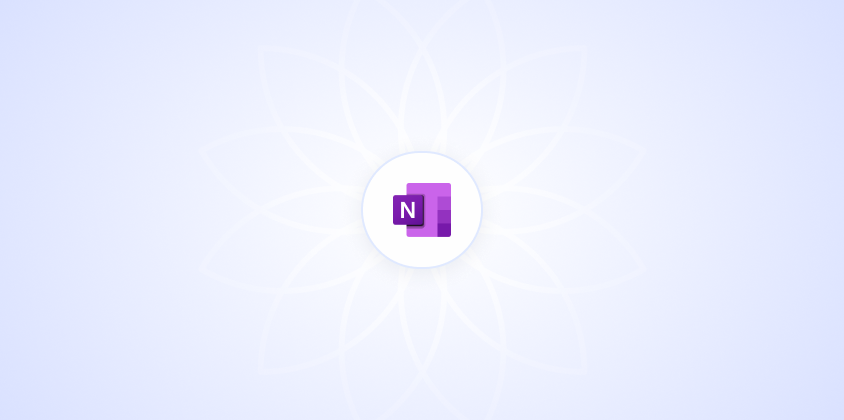How to Repair OneNote
Fix OneNote issues with our step-by-step guide. Learn how to troubleshoot and repair common problems to keep your notes organized smoothly.
How to Send a OneNote Notebook to Someone
Learn how to easily share your OneNote notebooks for seamless collaboration. Follow step-by-step instructions to send notebooks to others.
How to Make a Calendar in OneNote
Create a calendar in OneNote to stay organized and manage chaos. Follow our step-by-step guide to set reminders and track important dates.
How to Open Multiple OneNote Notebooks at Once
Open multiple OneNote notebooks effortlessly with our step-by-step guide. Simplify your digital note-taking and streamline your workflow.
How to Customize OneNote
Customize OneNote to fit your style and workflow with our step-by-step guide. Unlock its full potential and transform your digital notebook.
How to Group Pages in OneNote
Organize your notes efficiently with OneNote. Learn step-by-step how to group pages for personal or professional projects in this guide.
How to Revert OneNote to a Previous Version
Revert OneNote to a previous version with ease. Follow our step-by-step guide to recover overwritten notes and avoid future mishaps.
How to Add a To-Do List in OneNote
Learn how to efficiently manage tasks by adding a to-do list in OneNote. Follow our step-by-step guide to enhance your digital organization.
How to Make a To-Do List in OneNote
Create effective to-do lists in OneNote with our step-by-step guide. Organize tasks, manage projects, and boost productivity effortlessly.
How to Draw in OneNote
Transform OneNote into your artistic space. Learn step-by-step drawing techniques to sketch, markup, or doodle with digital tools.
What Is a OneNote Notebook?
Discover how OneNote notebooks can organize your thoughts, notes, and projects. Learn why it's a powerful tool for managing information.
How to Insert an Emoji in OneNote
Add fun and personality to your OneNote with emojis. Learn step-by-step how to insert them and organize your notes creatively.