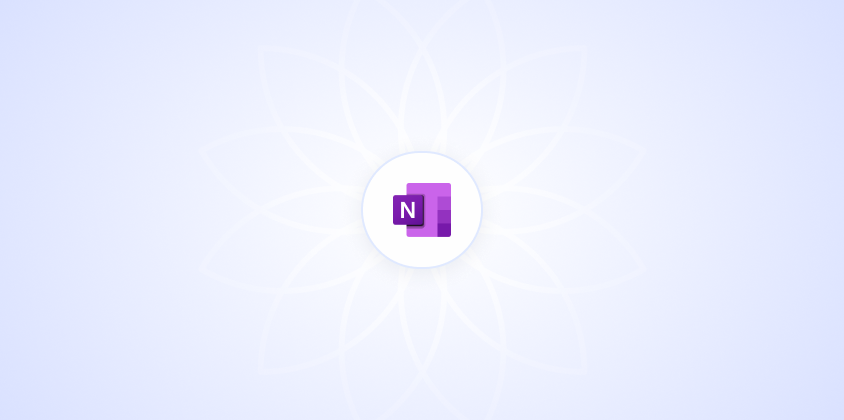How to Turn Off Copilot in OneNote
Learn how to turn off Copilot in OneNote with our step-by-step guide. Simplify your note-taking by disabling AI features easily.
How to Change OneNote View
Adjust OneNote's view to better organize your notes and ideas. Follow our step-by-step guide to customize your layout for optimal use.
What Is a Class Notebook in OneNote?
Discover how OneNote's Class Notebook transforms education with digital collaboration and organization for teachers and students.
How to Save OneNote Locally
Save your OneNote notebooks locally with ease. Follow our step-by-step guide to back up your notes and keep a local copy for peace of mind.
How to Use OCR in OneNote
Unlock the power of OCR in OneNote. Learn step-by-step how to extract text from images and scanned documents effortlessly with this guide.
How to Export OneNote for Windows 10
Export OneNote for Windows 10 easily with our step-by-step guide. Learn how to save your notes efficiently, even if you're new to the process.
How to Insert a Checkbox in OneNote
Add checkboxes in OneNote to manage tasks efficiently. Follow our step-by-step guide to enhance your productivity with easy checklists.
Why Does My OneNote Look Different?
Discover why your OneNote looks different with insights on updates, settings, and customizations. Get clarity on the changes you see.
How to Add Tabs in OneNote
Learn how to add tabs in OneNote to keep your notes organized and accessible. Follow our step-by-step guide to streamline your workflow.
How to Get OneNote Tabs on Top
Discover how to customize OneNote by moving tabs to the top. Follow our step-by-step guide for a more flexible and organized workspace.
How to Add Grid Lines in OneNote on iPad
Add grid lines in OneNote on iPad for better organization. Follow step-by-step instructions to enhance note-taking and planning efficiency.
How to Move OneNote Tabs to the Top
Move OneNote tabs to the top with ease. Follow our step-by-step guide to customize your workspace and enhance your note-taking experience.