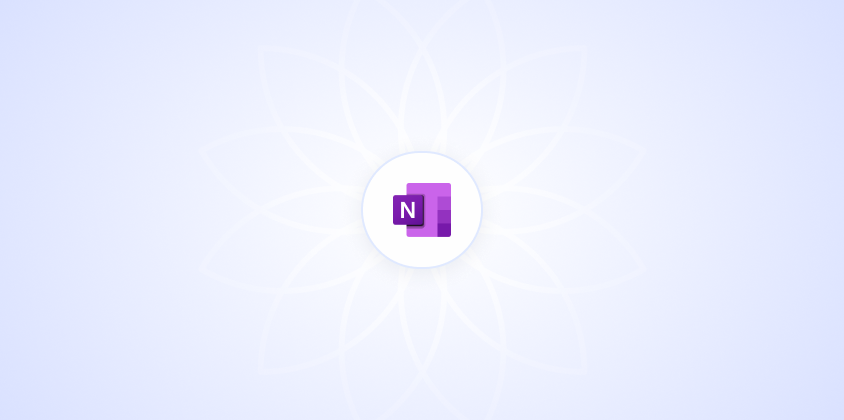How to Save a Notebook in OneNote
Learn how to save your OneNote notebook with ease. Follow our step-by-step guide to ensure your work is safely stored and accessible.
What Can You Do with OneNote?
Discover how OneNote acts as a versatile tool for organizing notes, thoughts, and projects. Explore its features and maximize productivity.
How to Open a New Notebook in OneNote
Open a new notebook in OneNote with ease. Follow our step-by-step guide to organize your thoughts, projects, and daily tasks efficiently.
Why Is My OneNote Blurry?
Why is OneNote blurry? Discover common causes and solutions to fix the issue and restore clarity to your notes in this helpful guide.
How to Remove Someone from OneNote
Learn how to remove someone's access from OneNote with easy step-by-step instructions. Perfect for managing team projects or personal notes.
How to Share a OneNote Folder
Sharing a OneNote folder is easy. Learn step-by-step how to collaborate seamlessly with your team or classmates using OneNote.
How to Add Sticky Notes to OneNote
Add sticky notes to OneNote effortlessly. Organize thoughts, capture ideas, and set reminders with step-by-step instructions in this guide.
How to Make OneNote Look Like a Notebook
Transform OneNote into a notebook with step-by-step tips. Discover how to create a tactile feel and enjoy flipping through digital pages.
Where Is OneNote Stored Locally?
Discover where OneNote stores files locally on your computer. Simplify your digital workspace by understanding OneNote's storage locations.
How to Sync Samsung Notes to OneNote
Sync Samsung Notes with OneNote effortlessly. Discover step-by-step instructions to keep all your notes organized in one convenient place.
Why Is Copilot Greyed Out in OneNote?
Why is Copilot greyed out in OneNote? Discover common reasons and solutions to get it working and boost your productivity effortlessly.
How to Turn Off Spell Check in OneNote
Turn off OneNote's spell check with ease. Follow our step-by-step guide to disable the feature and focus on your notes without interruptions.