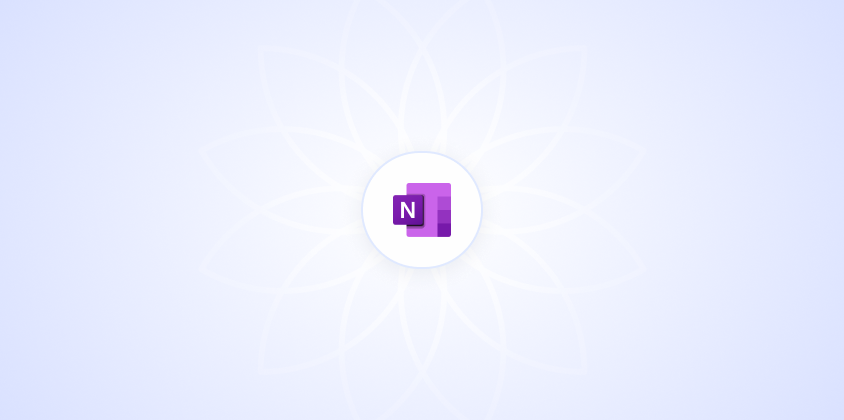What Is the OneNote File Extension?
Discover the OneNote file extension and how it helps organize your notes efficiently. Learn about its quirks and benefits in this post.
How to Check OneNote Version
Check your OneNote version easily with our step-by-step guide. Learn how to access features and troubleshoot issues with confidence.
How to Fix OneNote Sync Issues
Fix OneNote sync issues with our step-by-step guide. Ensure your notes are organized across devices without productivity disruptions.
How to Move a OneNote Notebook to SharePoint
Move OneNote notebooks to SharePoint with ease. Follow our step-by-step guide to streamline collaboration and improve accessibility.
How to Move OneNote Pages to the Right Side
Move OneNote pages to the right side with ease. Follow our step-by-step guide to customize your layout for better organization and control.
Why Is My OneNote Not Syncing on iPad?
Troubleshoot OneNote syncing issues on your iPad with our guide. Discover common problems and solutions to get your notes back in sync.
How to Use Copilot in OneNote
Streamline note-taking with Copilot in OneNote. Discover step-by-step instructions to enhance organization for students and professionals alike.
What Is a Section Group in OneNote?
Discover how Section Groups in OneNote can help you organize and declutter your notebooks for better management and efficiency.
How to Convert Handwriting to Text in OneNote
Convert handwriting to text in OneNote with ease. Learn step-by-step instructions to digitize, organize, and share your notes efficiently.
How to Transfer OneNote to Another Account
Transfer OneNote notebooks easily with our step-by-step guide. Perfect for new jobs, team sharing, or organizing your digital life.
How to Create a New OneNote
Create a new OneNote with ease using our step-by-step guide. Organize your thoughts, projects, and tasks in a digital notebook today.
How to Make a Kanban Board in OneNote
Create a Kanban board in OneNote to visualize tasks and manage workflow. Follow step-by-step instructions to set up an efficient system.