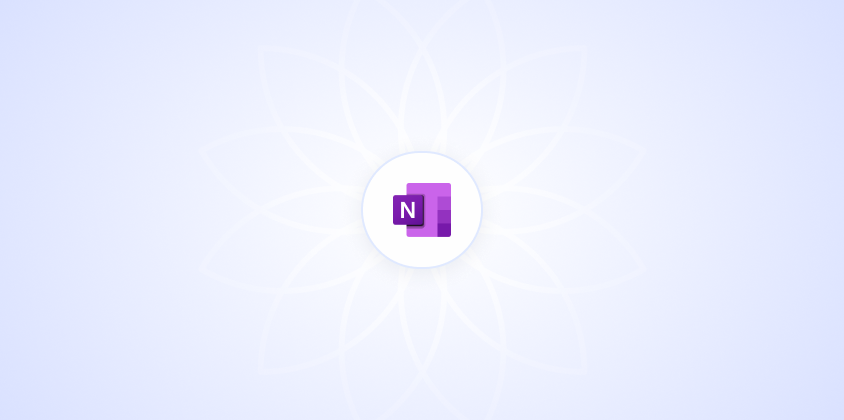What Does "Close This Notebook" Mean in OneNote?
Discover what "Close This Notebook" means in OneNote. Learn how this feature helps manage your notes efficiently and keep organized.
How to Create a Dashboard in OneNote
Create dashboards in OneNote to track projects and goals. Follow step-by-step instructions to transform your note-taking into productivity.
What Is OneNote Desktop?
Discover Microsoft OneNote Desktop, a digital notebook for organizing notes, projects, and ideas with ease and flexibility in one place.
How to Add a Page in OneNote
Add a page in OneNote effortlessly with our step-by-step guide. Keep your digital notes organized and easily accessible.
How to Download a OneNote Page as a PDF
Download a OneNote page as a PDF effortlessly. Follow our step-by-step guide to share your notes with anyone, even non-OneNote users.
How to Group Sections in OneNote
Organize your OneNote with ease. Learn step-by-step methods to group sections and streamline your notes for better project management.
How to Get Lined Paper on OneNote iPad
Discover how to add lined paper to OneNote on your iPad. Follow our step-by-step guide to achieve that classic notebook feel digitally.
How to Pin Notebooks in OneNote
Pin and organize your OneNote notebooks effortlessly. Discover step-by-step instructions to streamline your note-taking process.
How to Disable OneNote
Disable OneNote easily with our step-by-step guide. Learn how to stop it from taking over your default settings and explore alternatives.
How to Use OneNote for Windows 10
Organize your notes effortlessly with OneNote for Windows 10. Discover step-by-step instructions to streamline meetings, research, and more.
How to Find and Replace in OneNote
Find and replace text in OneNote easily with this guide. Discover step-by-step instructions to streamline your note-taking experience.
How to Rotate a PDF in OneNote
Rotate PDFs in OneNote effortlessly with our step-by-step guide. Solve the puzzle of sideways documents and enhance your productivity.