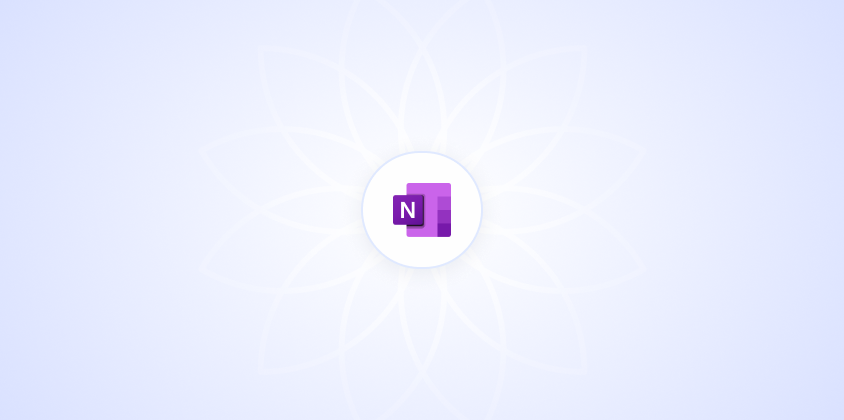How to Sync OneNote Across Devices
Sync OneNote effortlessly across desktop, tablet, and smartphone with our step-by-step guide. Keep your notes consistent everywhere.
How to Use OneNote on iPad
Master OneNote on iPad with step-by-step instructions. Perfect for students, professionals, or anyone who loves organizing ideas digitally.
Why Is My OneNote Not Syncing Between Devices?
OneNote not syncing? Discover common causes and solutions to fix syncing issues across devices and keep your notes organized seamlessly.
How to Make a Subpage in OneNote
Create organized digital notes with ease. Learn step-by-step how to make a subpage in OneNote and keep your thoughts clutter-free.
How to Recover Deleted OneNote Pages
Recover deleted OneNote pages with ease. Follow our step-by-step guide to restore your important notes and avoid future mishaps.
How to Update OneNote
Update OneNote effortlessly with our step-by-step guide. Learn how to access the latest features and improve your note-taking efficiency.
How to Convert OneNote to Word
Convert OneNote notes to Word documents easily with step-by-step instructions. Perfect for organizing thoughts or sharing information formally.
What Is the Google Equivalent of OneNote?
Discover Google's alternative to Microsoft OneNote for digital note-taking. Explore its features and see how it fits into the Google ecosystem.
How to Back Up OneNote to OneDrive
Back up your OneNote notebooks to OneDrive with ease. Follow step-by-step instructions to keep your notes safe and accessible anywhere.
How to Zoom In on OneNote
Zoom in on OneNote with ease. Learn step-by-step how to focus on details or present notes on a big screen without straining your eyes.
What Version of OneNote Do I Have?
Identify your OneNote version with ease. This guide helps you navigate Microsoft's multiple versions and find out which one you're using.
How to Add a Notebook to OneNote
Learn how to easily add a notebook in OneNote with our step-by-step guide. Perfect for beginners looking to organize their thoughts efficiently.