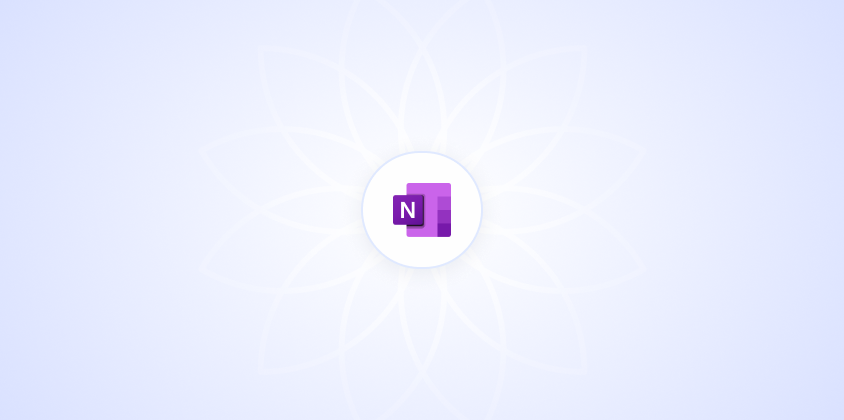How to Import a OneNote Notebook
Import your OneNote notebook effortlessly with our step-by-step guide. Discover easy methods to transfer your notes without hassle.
What Happens When You Close a Notebook in OneNote?
Discover what happens when you close a notebook in OneNote. Learn how it affects your digital workspace and project management.
How to Restore OneNote from Backup
Restore OneNote efficiently with our step-by-step guide. Learn how to recover your notes and projects from a backup when things go wrong.
How to Rotate a Printout in OneNote
Rotate printouts in OneNote with ease. Follow our step-by-step guide to fix orientation issues and enhance your document viewing experience.
How to Change OneNote Layout
Customize your OneNote experience with our step-by-step guide on changing the layout to better suit your style and organizational needs.
How to Change the Default Font in OneNote
Change OneNote's default font to enhance your note-taking. Follow our step-by-step guide to personalize your notes and boost productivity.
Where Does OneNote Save?
Discover where OneNote saves your notes and data. Learn how this Microsoft app organizes your information for easy access and management.
How to Refresh OneNote
Refresh your digital notebook with ease. Discover step-by-step instructions to update and enhance your OneNote for optimal organization.
How to Set Up OneNote for Work
Set up OneNote for work with this guide. Learn step-by-step instructions to organize tasks, projects, and boost productivity efficiently.
How to Archive OneNote Notebooks
Organize your OneNote notebooks with ease. Learn step-by-step methods to archive and access your notes efficiently in this guide.
How to Add OneNote to Desktop
Boost productivity by adding OneNote to your desktop. Follow our step-by-step guide to easily install and organize your digital notes.
How to Make a Checklist in OneNote
Create custom checklists in OneNote with ease. Follow our step-by-step guide to organize tasks, plan projects, and manage lists effectively.