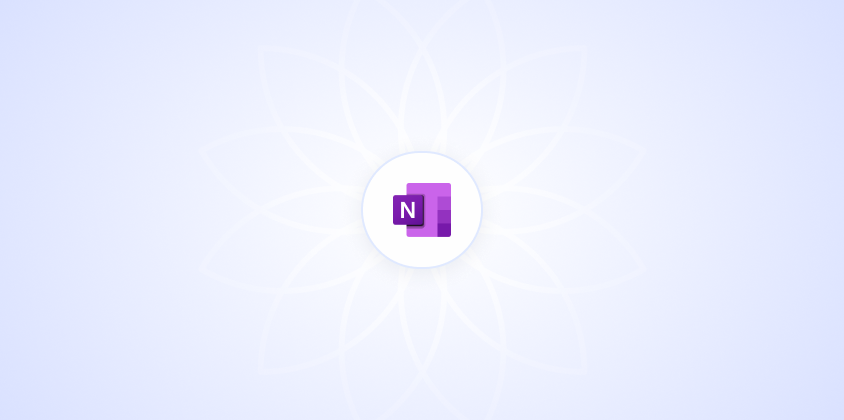When it comes to organizing your notes digitally, Microsoft OneNote has long been a popular choice. But if you're deeply entrenched in the Google ecosystem, you might wonder if there's a comparable tool from Google that offers the same functionality. Let's dive into this topic and see what Google has to offer for those of us looking to keep our notes tidy and accessible across devices.
Google Keep: The Note-Taking Companion
Google Keep is probably the first tool to pop into your mind when thinking about Google's version of OneNote. It's designed to be simple and intuitive, focusing on quick note-taking. Think of it as an endless stack of sticky notes, but digital and infinitely more organized. You can jot down ideas, create to-do lists, and even set reminders to keep you on track. Keep's straightforward interface makes it easy to capture thoughts on the go.
But how does it stack up to OneNote? Here are some key features of Google Keep:
- Color-Coded Notes: You can assign different colors to your notes, helping you visually sort and prioritize them.
- Labels and Lists: Organize your notes with labels and create checklists for task management.
- Voice Notes: Record voice memos directly from the app and have them transcribed automatically.
- Collaborative: Share notes with others for collaborative projects or shared shopping lists.
- Integration: Seamlessly integrates with other Google services, like Google Calendar and Google Drive.
While Google Keep is fantastic for quick notes and reminders, it might not fully replace Microsoft OneNote if you're looking for a more robust organizational system. However, its simplicity and ease of use make it a favorite for capturing ideas quickly.
Google Docs: A More Traditional Approach
For those who prefer a more structured format for their notes, Google Docs might be the way to go. Unlike Keep, which is more freeform, Google Docs offers a traditional document layout where you can type out detailed notes, embed images, and use formatting tools to organize your information.
With Google Docs, you can:
- Create Detailed Documents: Use various formatting options to structure your notes like a professional document.
- Embed Media: Insert images, tables, and links to enrich your notes.
- Collaborate in Real-Time: Work with others in real time, making it perfect for group projects or team planning.
- Use Add-Ons: Enhance functionality with third-party add-ons for tasks like citation management or diagram creation.
- Access Version History: View and revert to previous versions of your document, which is handy if you need to track changes over time.
Google Docs is excellent for creating comprehensive documents and detailed notes, but it might feel overkill for those who just want to jot down quick thoughts. However, its collaborative features and integration with other Google services make it a powerful tool for both personal and professional use.
Google Slides: Visual Note-Taking
Now, this might sound a bit unconventional. Google Slides can be a great tool for visual note-taking. If you're a visual learner or need to present your notes in a more engaging format, Slides can transform your standard note-taking experience. You can use it to create mind maps, flowcharts, and even quick presentations of your ideas.
Google Slides offers:
- Visual Layout: Arrange text, images, and shapes to create a visually appealing note.
- Template Variety: Use a variety of templates to get started quickly, especially if you're not sure how to layout your ideas.
- Interactive Features: Add animations and transitions to make your notes dynamic.
- Collaboration: Like other Google tools, you can work on slides with others simultaneously.
- Easy Sharing: Share your slides with a link or embed them in websites or other documents.
While Google Slides isn't your typical note-taking tool, it offers a different way to engage with your notes, especially if you're preparing for a presentation or need a creative outlet.

Combining Tools for Maximum Efficiency
What if you could combine the best of Google Keep, Docs, and Slides? Each tool offers unique strengths, and using them together can provide a comprehensive note-taking system that covers all your needs.
Here's how you might combine them:
- Quick Notes in Keep: Use Google Keep for capturing immediate thoughts or tasks while on the go.
- Detailed Notes in Docs: Transfer important notes from Keep to Docs for further elaboration and organization.
- Visual Summaries in Slides: Use Google Slides to create visual summaries or presentations of your notes for sharing or revising.
This approach ensures you capture ideas quickly, develop them thoroughly, and present them effectively. Plus, with everything stored in the Google Drive ecosystem, accessing your notes across different devices is a breeze.
Integrating Google Tools with Other Apps
Google tools are great on their own. But they really shine when integrated with other apps. For example, you can connect Google Keep with Google Calendar to turn notes into reminders or events. Similarly, you can use Google Drive to store your Docs and Slides, making them easily shareable and accessible from anywhere.
By integrating with other productivity tools like Trello or Asana, you can also streamline your workflow. For instance, you can link Google Docs to project management boards, ensuring all your project notes are in one place and easily accessible by your team.
And speaking of integrations, Spell can help streamline your document creation process. By generating drafts in seconds and allowing you to edit using natural language, Spell can speed up your workflow and keep your documents polished and professional.
Security and Privacy Considerations
With any online tool, security and privacy are important considerations. Google offers robust security features to protect your data, such as two-factor authentication and encryption. However, it's always wise to stay informed about how your data is used and shared.
Google tools generally provide clear options for managing who can access your notes and documents. You can set permissions for viewing, commenting, or editing, ensuring you have control over who sees your information.
It's worth mentioning that Spell takes a strong stance on privacy. We never use your documents to train AI models, meaning your content stays private and entirely under your control. This can be a significant advantage for those handling sensitive information or simply wanting more assurance about their data privacy.

Accessibility Across Devices
One of the standout features of Google's suite of tools is their accessibility. Whether you're using a smartphone, tablet, or computer, you can access your notes and documents from virtually anywhere. This cross-device compatibility means you can jot down a quick note on your phone during a meeting and then expand on it later on your computer.
Google Keep, Docs, and Slides all sync seamlessly across devices, ensuring you always have the latest version of your notes. This is particularly beneficial for those who work remotely or travel frequently, as it means all your information is just a few clicks away.
And if you're looking for even more flexibility, Spell offers real-time collaboration and editing, meaning you can work with your team from anywhere without the hassle of switching between tabs or battling formatting issues.
Customizing Your Note-Taking Experience
Customization is a big part of making a tool work for you, and Google tools offer a range of options to tailor your experience. In Google Keep, you can use labels and colors to organize your notes in a way that makes sense to you. Google Docs allows for various formatting choices, from fonts and headings to bullet points and tables.
Google Slides takes customization a step further by letting you design slides from scratch or choose from a variety of templates. This flexibility makes it easy to create notes that are not only functional but also visually appealing.
Combine these customization options with the AI capabilities of Spell, and you have a powerful toolkit for creating documents that are both personalized and professional. Spell lets you refine your writing using natural language, ensuring your documents are polished and tailored to your needs.


Exploring Alternatives: What Else is Out There?
While Google's suite of tools offers a lot, it's not the only game in town. If you're open to exploring alternatives, there are other note-taking apps worth considering. Notion, for example, has gained popularity for its flexibility and integration capabilities. It combines note-taking with task management, offering a customizable workspace that adapts to your workflow.
Evernote is another option that many users find appealing for its robust organizing features and comprehensive search capabilities. It lets you categorize notes with tags, set reminders, and even scan documents directly into the app.
While these alternatives offer unique features, they might not integrate as seamlessly with Google's ecosystem as Google Keep, Docs, and Slides do. However, if you're looking for more specialized features or a different approach to note-taking, they might be worth exploring.
Final Thoughts
Google's suite of tools offers a versatile range of options for note-taking and organization. Whether you prefer the simplicity of Google Keep, the structure of Google Docs, or the visual flair of Google Slides, there's something for everyone. And with the ability to integrate these tools with others, like Spell, you can streamline your workflow and boost productivity. Spell's AI capabilities ensure your documents are high-quality and professional, making it a valuable addition to your toolkit. Ultimately, the best tool is the one that fits seamlessly into your workflow and helps you stay organized, productive, and creative.