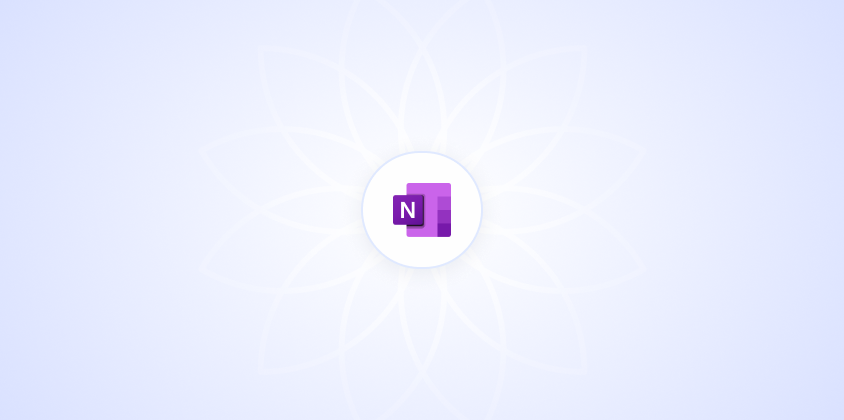How to Rotate the Ruler in OneNote With a Mouse
Rotate the ruler in OneNote with ease using your mouse. Discover step-by-step instructions to achieve perfect angles effortlessly.
How to Change the Location of a OneNote Notebook
Move your OneNote notebook with ease. Follow this step-by-step guide to change its location and organize your digital space efficiently.
How to Save a OneNote Page as a Template
Save time in OneNote by learning how to save a page as a template. Follow step-by-step instructions to streamline your workflow.
How to Use OneNote for Daily Notes
Simplify your daily note-taking with OneNote. Discover step-by-step tips to organize tasks and streamline your to-do list efficiently.
How to Password Protect a OneNote Notebook
Secure your OneNote notebooks with ease. Learn step-by-step how to password protect your notes and keep sensitive information safe.
How to Pin OneNote to Taskbar
Pin OneNote to your taskbar for quick access to your digital notebook. Follow our step-by-step guide to streamline your workflow effortlessly.
How to Draw Straight Lines in OneNote on iPad
Master drawing straight lines in OneNote on iPad with our step-by-step guide. Enhance your note-taking and sketching skills effortlessly.
Why Does OneNote Keep Crashing on iPad?
Discover common reasons why OneNote crashes on iPad and learn effective solutions to fix the issue and enhance your note-taking experience.
How to Add Lines in OneNote
Add lines to your OneNote pages for a tidy, organized look. Follow our step-by-step guide to achieve the neatness of lined paper.
Where Is Ink to Text in OneNote?
Discover how to convert your handwritten notes to text in OneNote. This guide shows you where to find and use the Ink to Text feature.
Why Does OneNote Keep Freezing?
Discover why OneNote keeps freezing and learn effective solutions to fix it. Get back to organizing your thoughts smoothly and efficiently.
How to Make a Timeline in OneNote
Create a timeline in OneNote with step-by-step instructions to organize projects, plan events, and visualize important milestones easily.