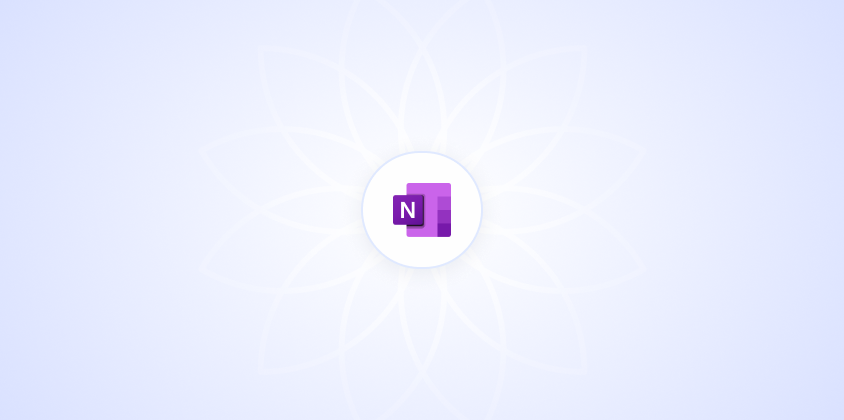What Is a Section in OneNote?
Discover how sections in OneNote enhance your note-taking and boost productivity. Learn to organize digital notes effectively.
How to Put a Password on OneNote for Android
Secure your sensitive notes on OneNote for Android with a password. Follow our step-by-step guide to protect your information effortlessly.
How to Record in OneNote
Capture audio and video effortlessly with OneNote. Discover step-by-step instructions to utilize its recording features effectively.
How to Run OneNote
Get started with OneNote, Microsoft's digital notebook. Learn step-by-step how to organize notes, plan projects, and simplify tasks.
How to Share OneNote Across Devices
Access OneNote on multiple devices with ease. Discover step-by-step instructions to sync and share your notes seamlessly across platforms.
How to Use OneNote as a Planner
Transform OneNote into a powerful planner with step-by-step guidance. Streamline tasks, manage projects, and boost productivity effortlessly.
How to Find Deleted Notes in OneNote
Recover accidentally deleted notes in OneNote with ease. Follow our step-by-step guide to restore important information quickly.
How to Organize a To-Do List in OneNote
Organize your tasks efficiently with OneNote. Discover step-by-step instructions to create a clutter-free, digital to-do list in OneNote.
How to Add Lines to OneNote on iPad
Add lines to OneNote on your iPad with ease. Follow our step-by-step guide to transform your notes into neatly structured, ruled pages.
How to Create Subsections in OneNote on iPad
Create organized subsections in OneNote on your iPad with this step-by-step guide. Enhance your digital note-taking efficiency today.
Why Is My OneNote So Laggy?
Discover why OneNote lags and slows you down. Learn common causes and solutions to improve performance and enhance your note-taking experience.
How to Make a Flowchart in OneNote
Create flowcharts in OneNote with ease. Follow step-by-step instructions to transform this versatile tool beyond note-taking tasks.