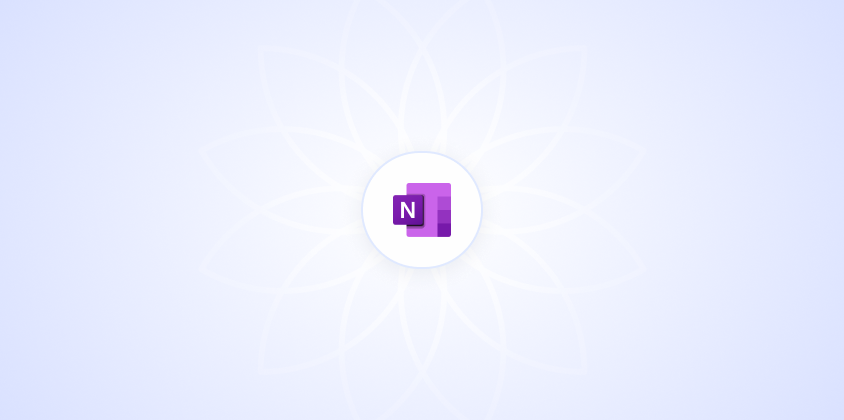How to Use a Ruler in OneNote
Learn how to use the ruler tool in OneNote to streamline your note-taking. Align text, create diagrams, and organize notes efficiently.
How to Change OneNote Tabs from Vertical to Horizontal
Learn how to switch OneNote tabs from vertical to horizontal with step-by-step instructions, perfect for widescreen monitor users.
How to Hide Sections in OneNote
Simplify your OneNote experience with our guide on hiding sections. Follow step-by-step instructions to declutter and organize efficiently.
How to Resync OneNote
Resync OneNote easily with our step-by-step guide. Solve syncing issues and boost productivity for work, school, or personal projects.
How to Download a OneNote Page
Download a OneNote page easily with our step-by-step guide. Learn how to save your notes for offline access and share your organized ideas.
How to Move Tabs in OneNote
Master OneNote's tab organization with step-by-step instructions. Boost your note-taking efficiency by learning how to move tabs effortlessly.
How to Add a Section in OneNote
Organize your digital notebook with ease. Learn how to add a section in OneNote with step-by-step instructions to manage your projects better.
How to Crop in OneNote
Learn how to crop images in OneNote with this step-by-step guide. Perfect your notes by fitting images just right in your notebook.
What Is the Send to OneNote Tool?
Discover the Send to OneNote tool, your ultimate organizer for notes, web clippings, and documents. Learn how it simplifies your workflow.
How to Reset OneNote on Windows 11
Reset OneNote on Windows 11 with our step-by-step guide. Solve glitches and performance issues effortlessly to keep your notes organized.
Where Is OneNote Located?
Discover where to find OneNote, Microsoft's digital notebook that blends organization and creativity. Learn how to access it on your device.
How to Find Where OneNote Is Saved
Discover step-by-step instructions to locate where your OneNote files are saved, ensuring easy access to your organized notes and projects.