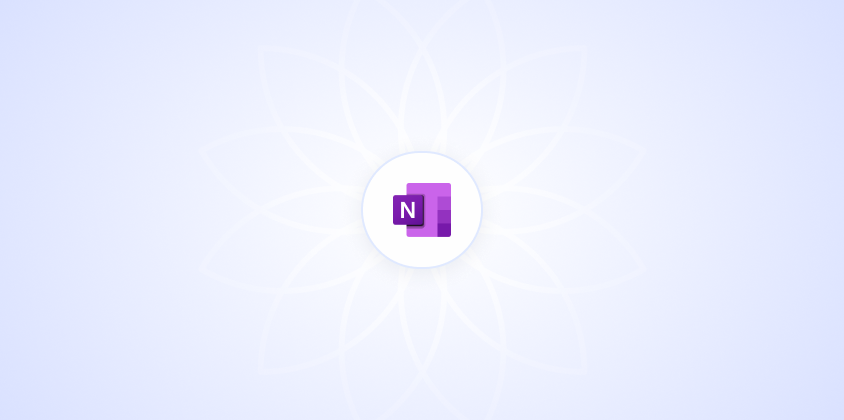Why Is My OneNote Read-Only?
Discover why your OneNote notebook is read-only and learn how to resolve this issue to regain full editing access with our helpful guide.
How to Change OneNote to Light Mode on iPad
Switch OneNote to Light Mode on your iPad with our step-by-step guide. Brighten your note-taking experience effortlessly in minutes.
How to Save Emails to OneNote
Save important emails effortlessly to OneNote. Follow our step-by-step guide to organize and access your emails with ease.
How to Write in OneNote with a Pen
Write in OneNote with a pen for a seamless blend of handwriting and digital convenience. Discover step-by-step tips for effective digital ink use.
How to Turn Off Scribble to Erase in OneNote
Turn off Scribble to Erase in OneNote with ease. Follow our step-by-step guide to disable this feature and enhance your note-taking experience.
Why Did My OneNote Page Disappear?
Discover why your OneNote page vanished and learn effective solutions to retrieve it. You're not alone in facing this common issue.
How to Get the Most Out of OneNote
Maximize OneNote's potential with our guide. Discover tips and tricks for students and professionals to organize notes and projects efficiently.
How to Insert Meeting Details in OneNote
Learn how to seamlessly insert meeting details into OneNote with step-by-step instructions to keep your notes organized and efficient.
How to Use OneNote to Track Tasks
Master task management with OneNote. Discover step-by-step instructions to track tasks effortlessly and bring order to your busy life.
How to Add Someone to OneNote
Add someone to OneNote effortlessly with our step-by-step guide. Enhance collaboration and streamline your projects with shared notes.
How to Use OneNote on PC
Learn how to use OneNote on PC to organize thoughts, notes, and tasks. Follow step-by-step instructions for a seamless digital notebook experience.
How to Copy Text from OneNote
Copy and share your OneNote notes with ease. Discover step-by-step instructions to efficiently transfer text from OneNote to other platforms.