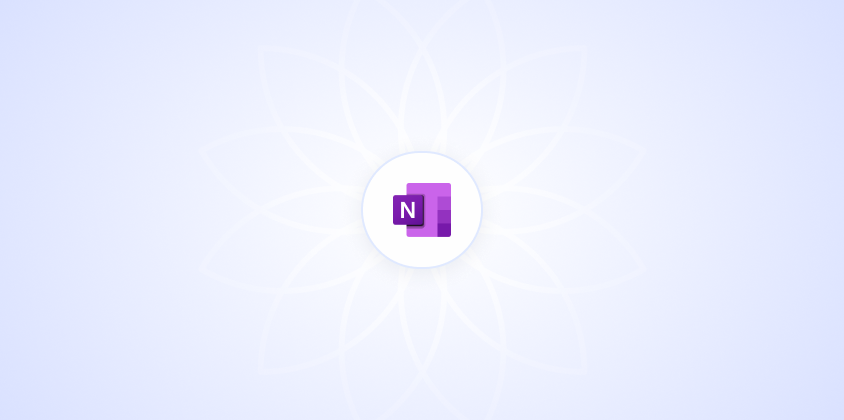OneNote might just be one of those tools that you've heard about but haven't really explored. It's like having a Swiss Army knife for organizing your notes, thoughts, and projects, all bundled into one neat package. But what exactly can you do with OneNote? Let's break it down into some practical and versatile uses that can help streamline your day-to-day life.
Note-Taking Made Easy
First off, OneNote is fantastic for taking notes. Whether you're a student jotting down lecture notes or a professional capturing meeting minutes, OneNote provides a flexible platform. You can type, write with a stylus, or even record audio notes directly within the app. It's like having a digital notebook that never runs out of pages.
Why is this useful? Imagine sitting in a meeting and capturing every detail without the clutter of paper scattered everywhere. You can organize your notes into sections and pages, making it a breeze to find exactly what you need later. Plus, you can tag important items for easy retrieval. It's like having a personal assistant who never forgets anything!
For those who love visual aids, OneNote allows you to insert images, drawings, and even screenshots. So, if you're someone who remembers things better with visuals, this feature is a game-changer. And let's not forget about its capability to search through handwritten notes. Yes, OneNote can recognize your scribbles and help you find them later. Who knew your handwriting could be so organized?
Task Management and To-Do Lists
Beyond just note-taking, OneNote can help you manage tasks and to-do lists effectively. You can create checklists directly within your notes. Imagine having a running to-do list that sits alongside your project notes or meeting agendas. It's a seamless way to keep track of what needs to be done.
One cool trick is integrating OneNote with Outlook. You can create tasks in OneNote and have them sync with your Outlook calendar. This means you can get reminders without having to switch between apps. It's all about making life just a bit easier and more connected.
And if you're someone who enjoys a more visual task management system, you can use OneNote to create Kanban boards. By using tables and tags, you can mimic a digital board to track progress on projects. It's a neat way to visualize your workflow without needing additional software.

Collaborating with Others
OneNote shines when it comes to collaboration. You can share notebooks with others, allowing for real-time collaboration. Whether you're working on a group project, planning a family event, or organizing a team's workflow, OneNote makes it easy to keep everyone in the loop.
What's great is that you can see who made changes and when, giving you a clear history of the notebook's evolution. This transparency can help prevent misunderstandings and keep everyone aligned. Plus, with OneNote's integration with other Microsoft Office products, sharing documents and presentations within your notes is straightforward.
If you're someone who uses AI tools like Spell, you'll appreciate how OneNote's collaborative features can complement these tools by providing a structured environment for brainstorming and drafting ideas. While Spell helps you create and refine documents quickly, OneNote can serve as the collaborative hub for collecting and organizing those ideas before they're polished into final drafts.
Organizing Research
For students, researchers, or anyone who deals with a lot of information, OneNote is a lifesaver. You can compile all your research materials in one place, whether they're notes, articles, or web clippings. OneNote's web clipper extension allows you to save online content directly to your notebook with a single click.
You can organize your research by topics, dates, or any other category you deem fit. This makes it easier to locate information when you're deep into writing a paper or preparing a presentation. Plus, the ability to annotate PDFs and images directly within OneNote adds another layer of depth to your research process.
On the flip side, if you're using Spell to generate drafts and refine your writing, OneNote can help you gather and organize the preliminary research and notes. It's like having a pre-writing staging area where all your thoughts and materials are neatly arranged, ready for when you're ready to dive into drafting.
Planning Events and Projects
Whether it's planning a wedding, a vacation, or a work project, OneNote can help you organize every detail. Create separate sections for different aspects of your event or project, such as budget, guest list, or itinerary. You can keep everything from contact information to reservation confirmations in one place.
OneNote's flexibility means you can adapt it to fit your planning style. Prefer lists? Tables? Visual timelines? It can handle them all. Plus, with the ability to attach files, you can keep all related documents together. No more hunting through emails or folders to find what you need.
For those of us who work in teams, sharing your OneNote project plan can keep everyone on the same page. Team members can add their input, update details, or check off tasks as they're completed. It's like having a digital command center for your project.

Using OneNote on Different Devices
One of the best things about OneNote is its cross-platform functionality. Whether you're on a PC, Mac, tablet, or phone, OneNote is there. This means you can access your notes wherever you are, be it at your desk or on the go. It's perfect for those who need flexibility in their note-taking.
The synchronization across devices is seamless, so you'll always have the latest version of your notes no matter where you are. It's a small feature, but in practice, it makes a huge difference in productivity. No more emailing notes to yourself or worrying about which device has the most updated version.
For those who use AI-powered tools like Spell, having access to your notes across devices can be particularly useful. You can gather ideas and jot down thoughts in OneNote on your phone, then refine and expand those ideas into full documents using Spell on your computer. It's about creating a smooth workflow from idea to completion.
Integrating with Other Apps
OneNote isn't just a standalone tool. It plays well with others. Integration with Microsoft Office Suite is a given, making it easy to pull in data from Excel or Word. But it also connects with apps like Trello, Slack, and even Google Calendar through third-party services like Zapier.
This integration means you can automate workflows, such as creating a new OneNote page when a Trello card is moved to a specific list. It's all about reducing the time spent on administrative tasks and increasing the time available for deep work.
And let's not forget about the integration with email. You can send emails directly to OneNote, making it easy to save important conversations or information without having to copy and paste. It's these small efficiencies that add up to make a big difference.


Personal Journaling and Reflection
OneNote is also a great tool for personal journaling and reflection. You can maintain a digital diary, track your moods, or just jot down daily thoughts. The freedom to include images, audio, and sketches means you can personalize your journal in ways that suit you.
If you're someone who likes to reflect on personal growth, you can use tags to categorize entries by themes such as gratitude, challenges, or achievements. Over time, it becomes a valuable repository of your personal journey.
It's a personal touchpoint that keeps you grounded, and it's always there when you need to vent or celebrate a small victory. Plus, the digital format means it's private and secure, a comforting thought for those who might be shy about putting their thoughts on paper.
Final Thoughts
OneNote is a powerful tool that offers a wide range of uses, from note-taking and task management to collaboration and personal reflection. It's an adaptable platform that grows with your needs, whether for work, study, or personal projects. And when combined with AI tools like Spell, you can enhance your productivity even further, turning ideas into polished documents faster than ever. It's all about making life easier, one note at a time.