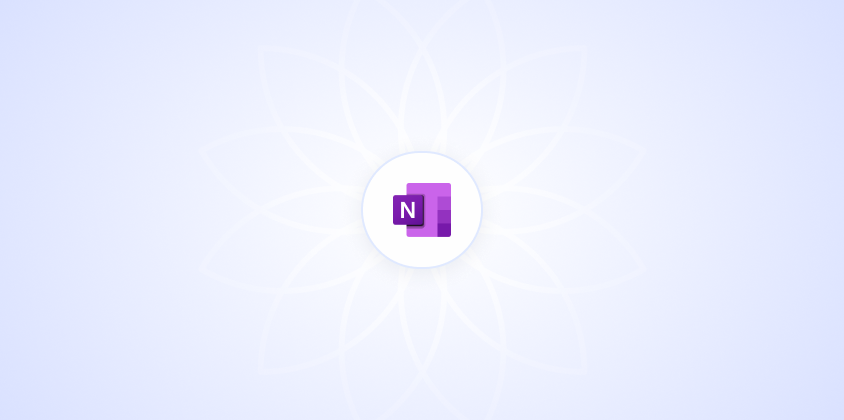Waiting for OneNote to sync can sometimes feel like watching paint dry. Whether you're trying to access your notes on another device or just want to make sure your latest updates are saved, those agonizing delays can be incredibly frustrating. So, what causes these sync slowdowns, and what can you do about them? Let's break it down.
Understanding the Sync Process
To figure out why OneNote might be taking its sweet time, it helps to understand what syncing actually involves. In a nutshell, syncing is the process by which your notes are continuously updated across all devices. When you jot something down on your laptop, it should appear on your phone, tablet, or any other device where you use OneNote.
But why does this process sometimes feel like it's lagging behind? Syncing requires several steps. The data from your notes needs to be uploaded to the cloud, then downloaded to each of your other devices. If any part of this chain is slow or interrupted, you'll notice delays.
Interestingly enough, this can be affected by several factors, including internet speed, the size of your notebooks, and even the device you're using. With so many variables at play, it's no wonder syncing can sometimes hit a snag.
Internet Connection: The Usual Suspect
Let's start with the most obvious culprit. Your internet connection. Even in today's world, where high-speed internet is the norm, connection issues can still throw a wrench in the works. If your Wi-Fi is spotty or your network is overloaded, OneNote's sync feature might struggle to keep up.
How can you tell if your internet is the problem? Well, if other apps are also running slow or you're having trouble loading web pages, your connection might be to blame. Try switching to a different network, or, if you're using Wi-Fi, get closer to your router. You might be surprised at how much of a difference this can make.
And hey, if you're in a bind and need a quick workaround, you can always use Spell to draft and edit your notes in a jiffy. Our AI-driven document editor can save you time by helping you organize your thoughts without waiting for OneNote to catch up.
Notebook Size: Bigger Isn't Always Better
Another common issue stems from the size of your notebooks. If you've been using OneNote for a while, you might have accumulated a hefty amount of data. This can include everything from text to images, audio clips, and even embedded files. While it's great to have all your information in one place, larger notebooks naturally take longer to sync.
Think of it like trying to move a mountain versus a molehill. Bigger notebooks require more data to be transferred, which can slow things down significantly. If you suspect this is causing your sync delays, consider breaking your notebooks into smaller sections. It's like decluttering your digital space. Fewer items to move means faster syncing. You can learn more about how to organize your notes to improve performance.
On the other hand, if you're hesitant to split your notebooks, you might want to explore using Spell to help streamline your work. With Spell, you can draft and edit documents with AI assistance, potentially reducing the need for storing excessive data in OneNote.

Device Performance: Is Your Hardware Holding You Back?
Sometimes the problem isn't with OneNote at all. It's your device. Older hardware or devices with limited resources can struggle to keep up with the demands of modern software. If your device is slow in general, it's likely that OneNote will be too.
So, what can you do? Start by checking for system updates. Keeping your device's operating system and apps up to date can often solve performance issues. Additionally, closing any unnecessary apps or tabs can free up resources, giving OneNote more room to breathe.
And if none of that works, remember that Spell is always there to help you create documents efficiently, even if your device is struggling to keep up with OneNote's demands.
Conflicting Changes: Playing Tug-of-War with Your Notes
Ever tried editing a document at the same time as someone else? It's like a digital tug-of-war, and OneNote can sometimes get caught in the middle. If you're collaborating on a notebook, conflicting changes can cause sync delays. When OneNote detects different versions of the same note, it has to figure out how to merge them, which can slow things down.
To avoid this, try coordinating with your collaborators. If possible, work on different sections of the notebook or take turns editing. Using OneNote's features to share with others effectively can reduce the likelihood of conflicts and keep your sync process running smoothly.
In situations where collaboration is key, Spell offers real-time editing and collaboration features that make working with others a breeze. With Spell, you can focus on your content without worrying about version conflicts.
Network Restrictions: The Invisible Barrier
Sometimes the problem isn't with your device or internet connection, but with network restrictions. This is especially common in workplaces or educational institutions where IT departments impose restrictions for security reasons. Such restrictions can block OneNote's sync process, causing delays.
To determine if this is the issue, try connecting to a different network. Perhaps your home Wi-Fi or a mobile hotspot. If the sync speeds up, you'll know that network restrictions are at play. In this case, you might need to speak with your IT department to find a solution.
And when you're in a pinch, using Spell can help you draft and edit notes without worrying about network restrictions slowing you down.

Software Glitches: Bugs and Other Gremlins
Like any software, OneNote isn't immune to bugs. Glitches and errors can sometimes cause sync issues, leaving you waiting and wondering what went wrong. If you suspect a software bug is the culprit, there are a few steps you can take to troubleshoot the problem.
First, check for updates. Software updates often include bug fixes that can resolve sync issues. If that doesn't work, try restarting OneNote or your device. Sometimes, a simple reboot is all it takes to clear up a pesky glitch. A guide on how to update OneNote can walk you through the process.
If the problem persists, consider reaching out to Microsoft Support for assistance. They may be able to offer a solution or at least shed some light on the issue.
Account Issues: When Permissions Get in the Way
Occasionally, account-related issues can cause OneNote to lag behind. This might be due to permissions settings, account syncing settings, or even subscription-related problems. If OneNote is asking you to sign in repeatedly or showing error messages, this might be the root of the problem.
To troubleshoot, make sure you're signed in with the correct account and that your subscription is active. Check your account settings to ensure everything is configured correctly. If you're unsure, Microsoft's support resources can be a helpful guide.
For those moments when OneNote seems stuck, Spell is a great alternative. You can draft and edit notes quickly without needing to worry about account hiccups slowing you down.


Optimizing Your OneNote Experience
Now that we've explored a range of factors that can cause OneNote sync delays, let's talk about some overall strategies for improving your experience. Here are a few tips to keep everything running smoothly:
- Regularly clean up your notebooks by deleting old or unnecessary notes. This can help reduce data load and speed up syncing.
- Keep your software updated. Both your operating system and OneNote itself should be on the latest version to minimize bugs and performance issues.
- Consider using OneNote's web version if you're experiencing persistent issues. Sometimes the browser-based version can bypass certain local glitches.
- When working collaboratively, communicate with your team to minimize conflicts and streamline the editing process. Learning how to use OneNote effectively can make a big difference.
And remember, when you need a quick and efficient way to handle your notes, Spell is always there to help you create and edit documents seamlessly.
Final Thoughts
Syncing issues with OneNote can be a real hassle, but understanding the underlying causes can help you find solutions. From checking your internet connection to managing notebook sizes, there are plenty of strategies to try. And when OneNote seems to be taking forever, Spell can help you create and manage documents more efficiently. Our AI-driven editor is designed to make your life easier, so you can focus on what truly matters. Getting things done.