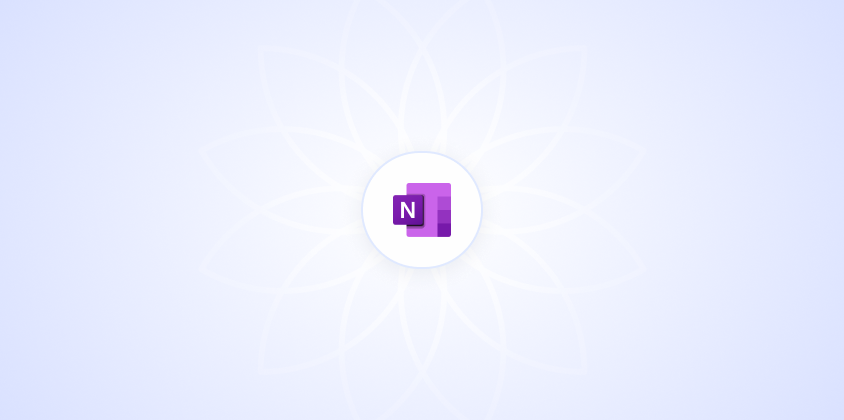Where Does OneNote Save Files Locally?
Discover where Microsoft OneNote saves files locally on your computer. Keep your notes organized and easily accessible with this guide.
How to Dictate in OneNote
Dictate in OneNote effortlessly. Learn step-by-step how to capture ideas, notes, and thoughts without typing. Enhance productivity today.
How to Restart OneNote
Restart OneNote with ease using our step-by-step guide. Solve glitches, sync issues, and give your notes a fresh start effortlessly.
How to Make OneNote Light Mode
Switch OneNote to Light Mode with ease. Follow our step-by-step guide to enhance your viewing comfort and improve your user experience.
How to Save OneNote to Desktop
Save OneNote files to your desktop easily with our step-by-step guide. Perfect for organizing your workspace or accessing notes offline.
How to Sync OneNote for Windows 10
Sync OneNote for Windows 10 effortlessly across devices. Follow step-by-step instructions to access your organized notes anytime, anywhere.
How to Archive Tabs in OneNote
Archive OneNote tabs easily with our step-by-step guide. Declutter your notes and projects, making your digital workspace more organized.
How to Remove Access to a OneNote Notebook
Learn how to manage your OneNote notebook by removing access. Follow step-by-step instructions to adjust permissions and control sharing.
How to Highlight in OneNote
Master highlighting in OneNote with our step-by-step guide. Learn how to organize notes, ideas, and doodles efficiently and effectively.
How to Share a Section in OneNote
Learn how to share a section in OneNote for collaborative projects. Follow step-by-step instructions to streamline teamwork and idea sharing.
How to Dock OneNote to the Side
Dock OneNote to the side with ease. Follow our step-by-step guide to boost productivity by keeping your notes in a fixed position.
How to Export Evernote to OneNote
Export your notes from Evernote to OneNote easily. Follow our step-by-step guide to switch between these popular note-taking apps seamlessly.